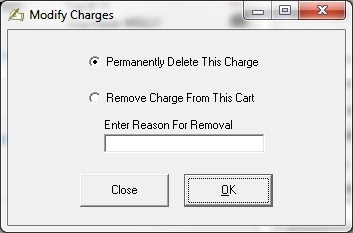Deleting at Fee Settlement is used to correct errors by deleting a single transaction from the cart, or deleting the entire cart. After processing every transaction you advance to the fee settlement screen where you can review the cart for accuracy. If there is an issue with the cart, or an incorrect transaction in the cart, it will need to be corrected before you continue. Below are two ways of deleting once you are on the Fee Settlement screen:
- Delete Cart: Delete Cart is used when you want to delete all the transactions in the cart. If you had five registrations in the cart, all five would be deleted. Once you delete the entire cart, all inventory associated with the cart (e.g. decals, dog tags) will be returned to your inventory to be used on your next transaction. To delete the cart in totality select Delete Cart.
- Delete Transaction: Delete transaction is used when you want to delete one item in the cart. If you have five items in the cart, deleting a transaction in the cart will delete the one item and leave the others, thereby recalculating the balance owed for the remaining items. To delete a single transaction at Fee Settlement, click the red X to the right of the item you wish to delete.
Note: dog charges/fines are attached to an owner and are automatically included in the owner’s cart at Fee Settlement – regardless of whether a dog license was processed for that customer’s dog. For example, a dog owner who has failed to license the dog visits your office to renew a vehicle registration. Once you complete the vehicle renewal and advance to fee settlement, all outstanding dog charges/fines attached to that owner are automatically added to the cart. If your customer does not want to pay for this charge/fine at this time, you will need to delete the transaction from the cart. However, when you delete a dog charge/fine from the cart, you will be prompted to make a choice to either remove the charge from the cart or remove the charge permanently.
You can use the “Permanently Remove This Charge” option if the dog is deceased, or if you think the charges may be erroneous, or if you want to let the customer off the hook forever.
You can use the “Remove Charge from this Cart” option if you want to let the customer off the hook for today only, but you want these charges to pop into the cart the next time they come into the office. Either of the options will remove that transaction from the current cart and reduce the amount owed, but be very careful in making your selection, as it will make a difference on whether the customer still owes the money or not.